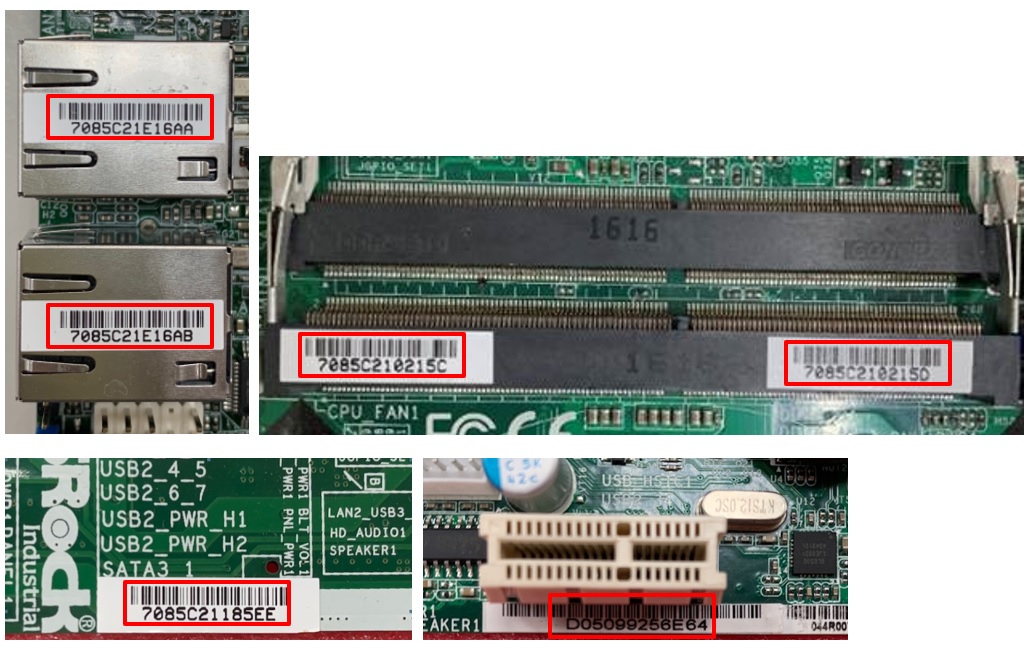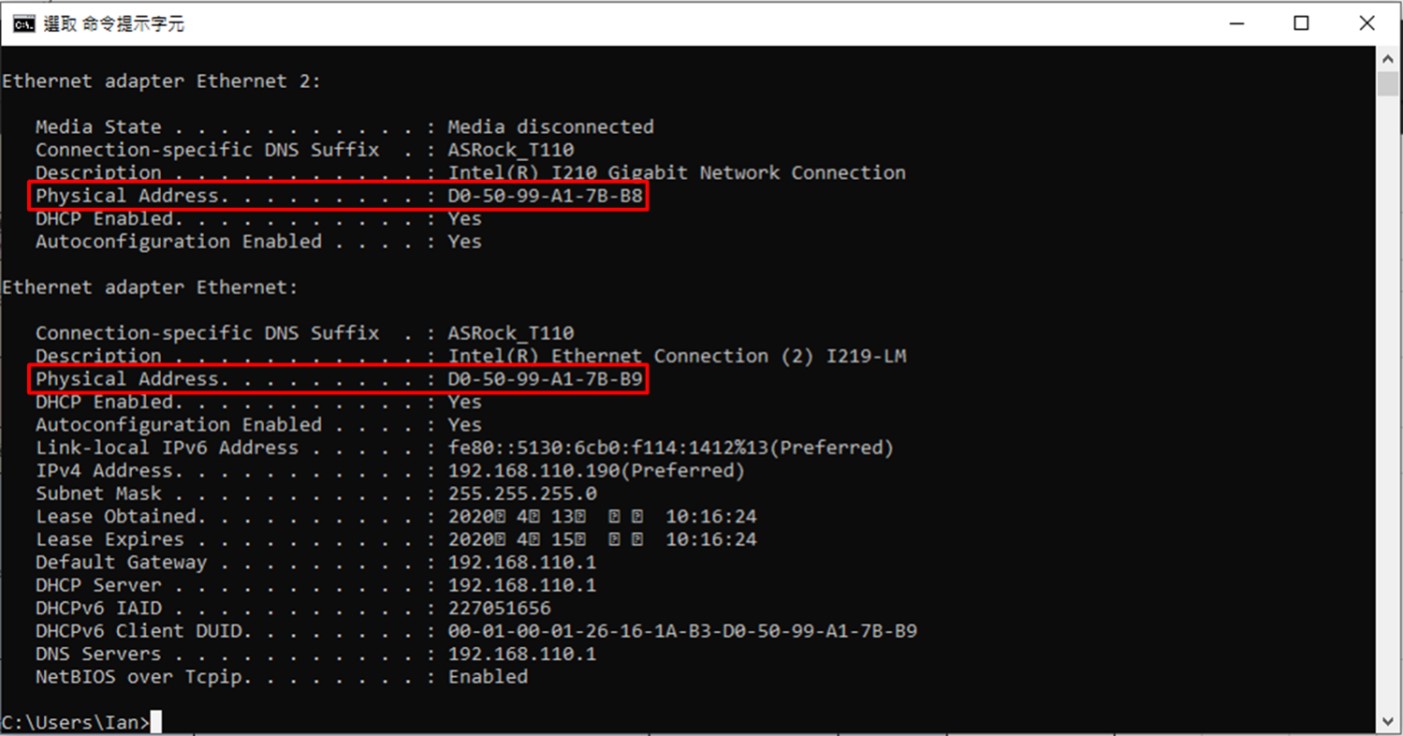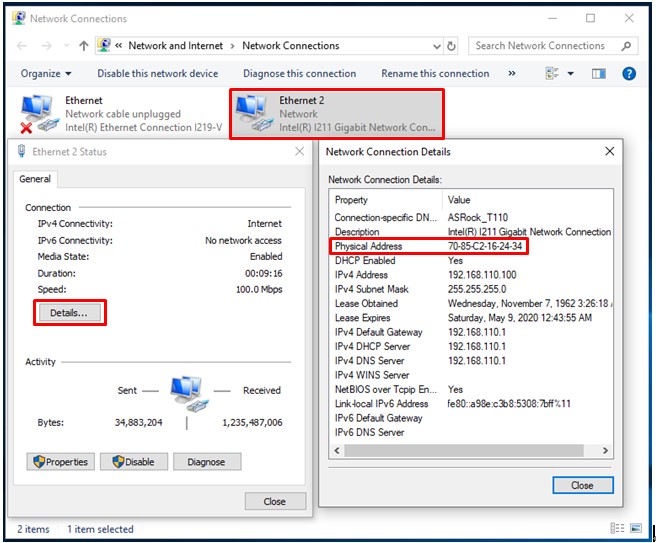常見技術問題
| FAQ編號 | 20050102 |
|---|---|
| 問題 | How to check the MAC address of your board? |
| 發布日期 | 2020-05-01 |
| 產品 |
All model |
| FAQ類別 | |
| 解答 | There are two methods to check the MAC address. 1. Confirm the MAC address by the sticker on the LAN port, DIMM slot or the edge of motherboard. The MAC address is a 12-digit number. Here is the sample for your reference.
2. Confirm the MAC address under OS. a. Execute CMD and key in command “ipconfig /all”, and check the physical address below.
b. You could also confirm the MAC address from Network Connections. Double click the corresponding. Ethernet and press “Details” to check the Physical Address below.
|