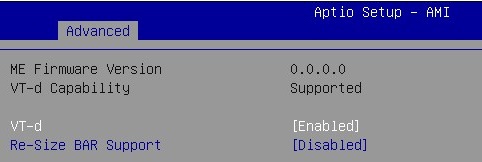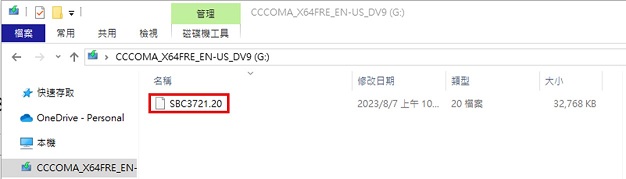常见技术问题
| FAQ编号 | 23082901 |
|---|---|
| 问题 | How do I reset the PCH replacement counter on Alder Lake-PS platform model? |
| 发布日期 | 2023-08-29 |
| 产品 |
Alder Lake-PS platform model (SBC-372, IMB-1236 etc..) |
| FAQ类别 | |
| 解答 | Since Alder Lake-PS processor has integrated PCH, there is a feature of PCH replacement counter. The Intel ME supports a maximum 20 times PCH replacement, each time you replace another processor (despite the processor model is the same) will increase the counter by one.
We suggest reset the PCH replacement counter by reflashing the BIOS (either standard or customized) within 20 times of the PCH replacement. Please refer to the SOP below: BIOS : https://www.asrockind.com/index.php?route=newsblog/faq&faq_id=35 Windows : https://www.asrockind.com/index.php?route=newsblog/faq&faq_id=37
If the PCH replacement counter is over 20 times, the system could still boot up with following behavior: a) The system will make 3 short beeps during the booting process as an alarm. b) The ME Firmware Version will show 0.0.0.0 under BIOS. (Path : BIOS > Advanced > Chipset Configuration) c) The display interface may not output properly before resetting the PCH replacement counter. *SBC-372: Only HDMI and LVDS could be display output *IMB-1236: Only LVDS and eDP could be display output When the aforementioned behavior occurred, please follow the steps below to reset the PCH replacement counter.
Step1. Extract the BIOS ROM file and save it into FAT32 format USB stick. Please only put one BIOS ROM file as following picture.
Step2. Insert the USB stick into the USB port. Step3. Boot up the system, the system will execute instant flash process automatically. Step4. After system boot into BIOS or OS, the PCH replacement counter reset successfully. Please remove the USB stick.
Notice:
|