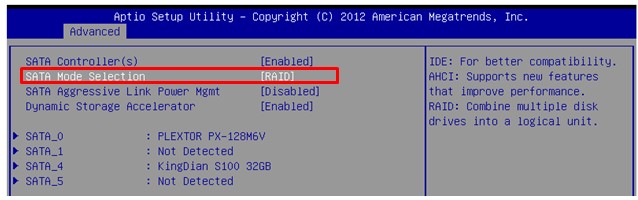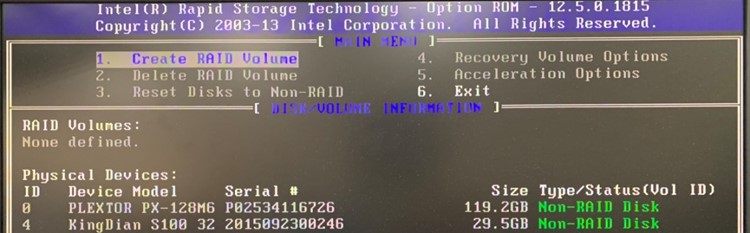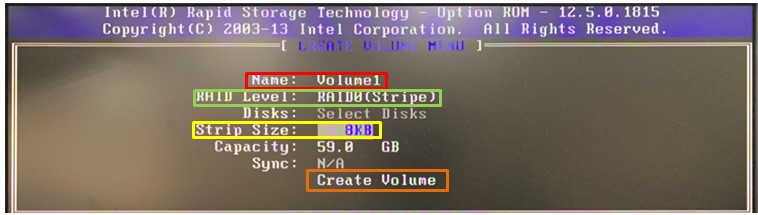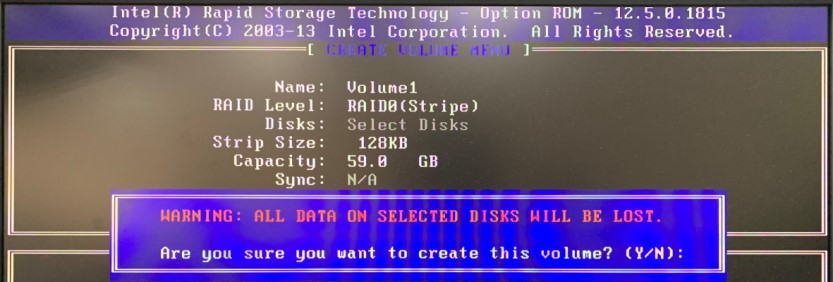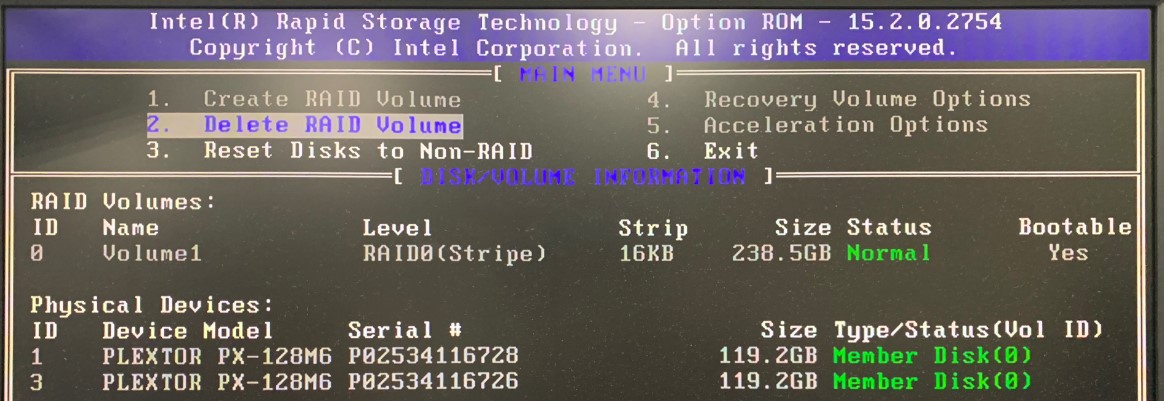常见技术问题
| FAQ编号 | 20050108 |
|---|---|
| 问题 | I already chose ASRockind motherboard with Intel Q-series chipset to configure SATA Hard Drive for RAID. How do I do? |
| 发布日期 | 2020-05-01 |
| 产品 |
Intel Q-series chipset platform IMB-171-L, IMB-171-D, IMB-184, IMB-181-L, IMB-181-D, IMB-190-E, IMB-190, IMB-194-L, IMB-194-D, IMB-1215, IMB-1213, IMB-1211-L, IMB-1211-D, MXM IPC-Q170-Q, MXM IPC-Q170, IMB-370-D, IMB-370-L, IMB-380-L, IMB-380-D, IMB-390-L, IMB-390-D, IMB-1312, IMB-1311-L, IMB-1311-D, IMB-770, IMB-780, IMB-781, IMB-790, IMB-1710 |
| FAQ类别 | |
| 解答 | Please follow the steps below to setup RAID. 1. Prepare at least 2 HDD and install on the motherboard. 2. Boot up the system and press F2 or Delete to enter BIOS setup. 3. Set the SATA Mode Selection at [RAID] and press F10 to save and reboot the system. (Path: BIOS > Advanced > Storage Configuration > SATA Mode Selection)
4. Press <Ctrl + I> to enter into RAID option ROM setup. 5. Choose [Create RAID Volume] and setup the following items :
After you finish typing the above items, press “Create Volume”.
The utility will prompt a confirmation message as below, press Y to setup RAID.
6. After the completion, you will see the detailed information about the RAID that you setup. |