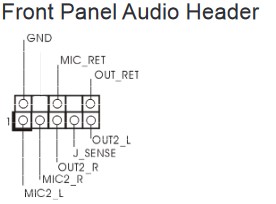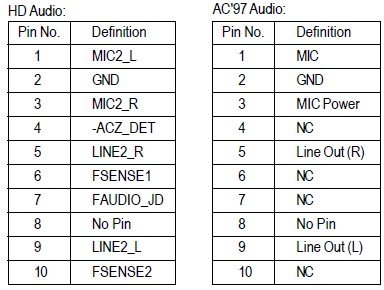よくある技術ご質問FAQ
| FAQ番号 | 20050112 |
|---|---|
| ご質問 | How do I connect the AC97 audio device to motherboard? |
| 発行日 | 2020-05-01 |
| 製品 |
All model |
| よくあるご質問種類 | |
| 回答 | If you would like to use AC'97 front audio panel, please follow the steps below to connect the front panel to HD audio header. 1. Connect Mic_IN (MIC) to MIC2_L. 2. Connect Audio_R (RIN) to OUT2_R and Audio_L (LIN) to OUT2_L. 3. Connect Ground (GND) to Ground (GND). 4. MIC_RET and OUT_RET are for HD audio panel only. You don't need to connect them for AC'97 audio panel. 5. Enter BIOS Setup to adjust Front Panel Control option to [AC97] (Path: BIOS > Chipset Configuration > Front Panel Control option)
|