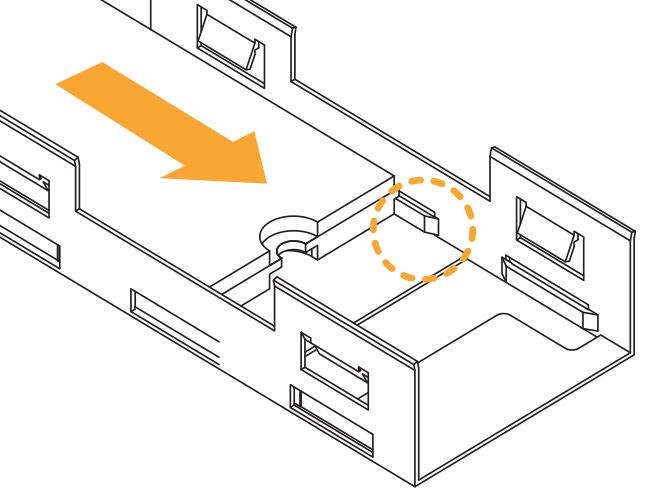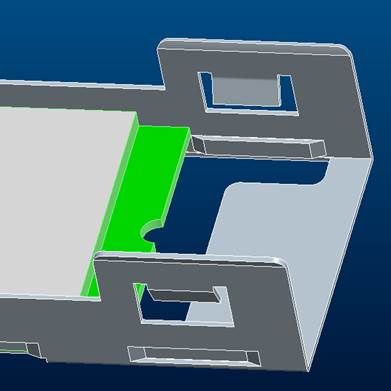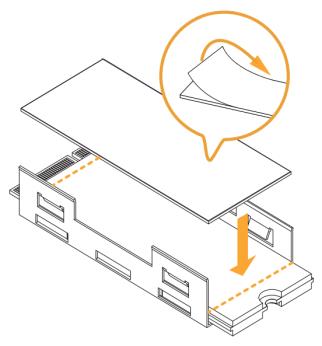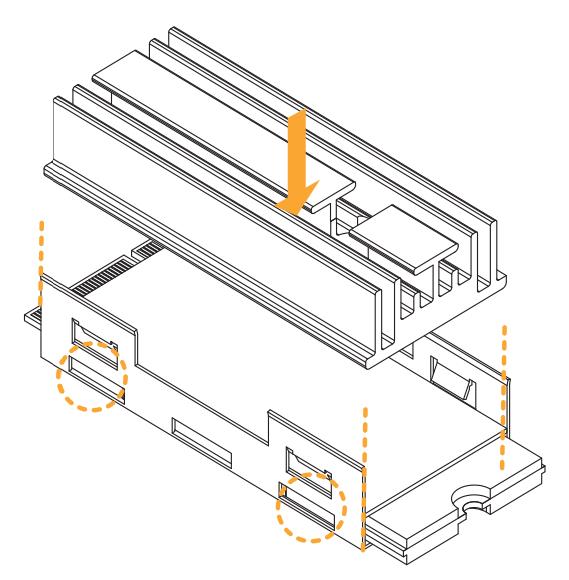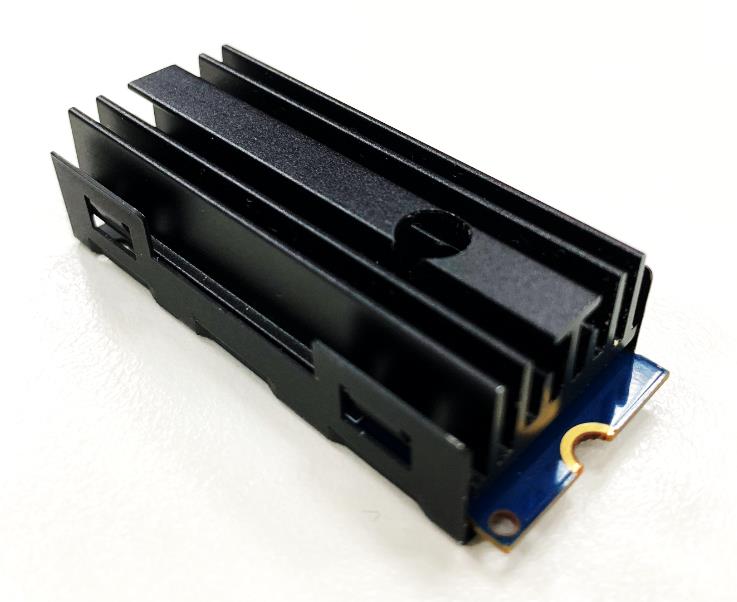Technical FAQs
| FAQ no. | 20080501 |
|---|---|
| Question | How do I assemble the heatsink of M.2 SSD device? |
| Release date | 2020-08-05 |
| Product |
NUC Whiskey lake plaform & 4x4 AMD Ryzen Embedded plaform NUC BOX 8365UE, NUC BOX 8265U, 4x4 BOX-V1000M, 4x4 BOX-R1000V, 4x4 BOX-R1000M |
| FAQ Type | |
| Answer | Please follow the steps below to assemble the heatsink of M.2 SSD device. 1. There is a heatsink kit in accessary, include heatsink, bracket and thermal pad. 2. Gently insert the M.2 module along the guiding tabs into the heatsink bracket. 1) For M.2 2260 module, please refer the picture below. 2) For M.2 2242 module, please refer the picture below. Please notice especially the position of the M.2 2242 device. 3. Remove the membranes from both sides of the thermal pad firstly, and then paste the thermal pad onto the M.2 module. If you used M.2 2242 module, please cut the thermal pad to a suitable length to cover M.2 2242 module. 4. Align the heatsink to the edge of the bracket and press down the heatsink into the bracket until it clips into place. 5. After assembling the M.2 SSD device to the M.2 slot on the motherboard, you could lock the screw to fix the M.2 device. For M.2 2242 module, you could lock the screw via the hole as picture below. For M.2 2260 module, you could lock the screw directly.
|